
Why I Always Recommend WordPress
If you’re reading this, there’s a good chance you’ve heard of WordPress. It’s the most popular Content Management System available, and it powers more websites than you’d think. There are some really good reasons to use WordPress, and in this article, I’m going to outline the main reasons I always recommend WordPress for websites, and why you should be using it.
WordPress Stats
First, let’s set the scene with some stats about the world’s most popular CMS (this might give you an idea as to why I always recommend WordPress).
- Over 810 million websites use WordPress. That’s around 43% of all websites on the internet.
- WordPress has a 63.1% CMS market share. Over 10x more than its nearest competitor.
- 20.2% of WordPress sites and 8.8% of all websites use WooCommerce (a WordPress eCommerce plugin).
- WooCommerce is the world’s most popular eCommerce platform.
- There are over 20,000 WordPress themes (with over 10,000 of them completely free) and over 60,000 free WordPress plugins.
- WordPress is used by some of the world’s biggest organisations, including Microsoft, the BBC, Sony, Disney, Facebook (for their Newsroom), and many, many more.
That should give you a pretty good idea already of why a freelance web designer like myself would recommend WordPress. So now, let’s move on to the reasons I specifically recommend WordPress to clients.
1. WordPress is Free and Open-Source
First on the list of reasons I recommend WordPress is the fact that it’s 100% free to use, and it’s open-source. That goes for both wordpress.com and wordpress.org. The two versions can be a little confusing, but in short, WordPress.org is a self-hosted version. This version lets you take more control over your site and gives you access to advanced plugins. Not to mention, you can take it anywhere (more on that later). WordPress.com is better suited to beginners looking to get their first site online. WordPress.com has a free plan and paid options.
So the fact that WordPress is free to use is a pretty solid reason to recommend it all on its own. But being open-source just makes it more appealing. This means that there is literally no code required to use WordPress that you can’t access, take advantage or, and manipulate (though that’s not always recommended). There are no paywalls or hidden files. You can work with the entire source code, bending it to your will.
2. It’s Adaptable, Making it Suitable For Almost Any Project
It’s common for people to think that WordPress is only for blogs and bloggers. That used to be true, the platform was built with blogs in mind. But that hasn’t been the case for many years. It’s roots as a blogging platform still make it the perfect platform for blogging, but you can do so much more with it.
Combining WordPress as the ‘engine’ for your website, and overlaying a custom theme, you can take full advantage of everything it has to offer. All whilst still creating a truly unique website for your visitors. It’s fast, secure, and easy to work with. The list of possible use cases is pretty much endless, but here’s a few anyway:
- Blogs
- Portfolios
- eCommerce stores
- Membership sites
- Personal websites
- Social networks
- Job boards
One of the best things, and a reason it’s so easy to recommend WordPress, is that most of the above list can be done with free, pre-built plugins. All you need to do is install the plugin, sort out some settings, and away you go. So if you want to get an online store going, all you need is WordPress (free), WooCommerce (also free), a theme (10,000 free options), and a bit of time to put it all together. If you’re not keen on WooCommerce, that’s fine. There are plenty of other free options available too.
3. Out of the Box Media Support
Out of the box, WordPress supports virtually any media type you would want to put on a website. There’s a huge list right here if you want to check them all out. In the years I’ve been a freelance web designer, I’ve never once had WordPress tell me the file I wanted to upload wasn’t supported. Some of the common file types you might be interested in include .jpg, .png, .pdf, .doc, .mp3, .mp4, .mov, .avi, and .wep.
These media types are really easy to use too. You can either upload them directly in the WordPress media gallery or embed them into your custom theme or template. So if you need a platform that supports lots of media types, it’s really easy to recommend WordPress.
4. It’s Easy to Learn and Work With
The fact that WordPress can be used by anyone, means the user base has never been limited by pricing or skill. So while there are a lot of things to learn about WordPress, there have never been any roadblocks to accessing it. This has led to a huge community springing up around the platform. Many of these users have made blogs, forums, courses, books, and more teaching new users how to use WordPress. There’s almost nothing about the platform that you can’t learn from places like WPBeginner or blogs like mine.
It’s pretty incredible just how many people have shared their experience and knowledge of the platform, completely free, to anyone who needs it. And it’s pretty safe to say that those same people would also recommend WordPress to anyone looking for a new website.
Going back to an earlier point about there being a lot to learn. This is absolutely true. But the basics are really easy to grasp. In fact, the entire WordPress user interface is clean, fairly simple, and intuitive to use. Out of the box, it’s broken into two types of content. Posts and Pages. That’s all you have to worry about. And figuring these two out will take you about 5 minutes.
5. It’s Easy To Manage and Update
It’s no secret that a lot of companies (and individuals), make a lot of money from upselling support and maintenance services. I actually fall into this, offering my own support services (though I hope you’ll agree, I’m far more reasonable with my pricing). The thing you should really consider here is the skill level involved in handling WordPress updates and support… there really isn’t that much to it. Assuming all you want to do is make the occasional content update and post articles, keeping WordPress and your plugins updated and secure is actually pretty simple. Managing a WordPress site typically only requires you to do a few things:
- Ensuring your server is running as it should
- Keeping tabs on your site security, SSL certificate, and such
- Maintaining a good backup system
- Updating themes, plugins, and the core WordPress files
- Managing spam and comments
- Testing things whenever you make a site update
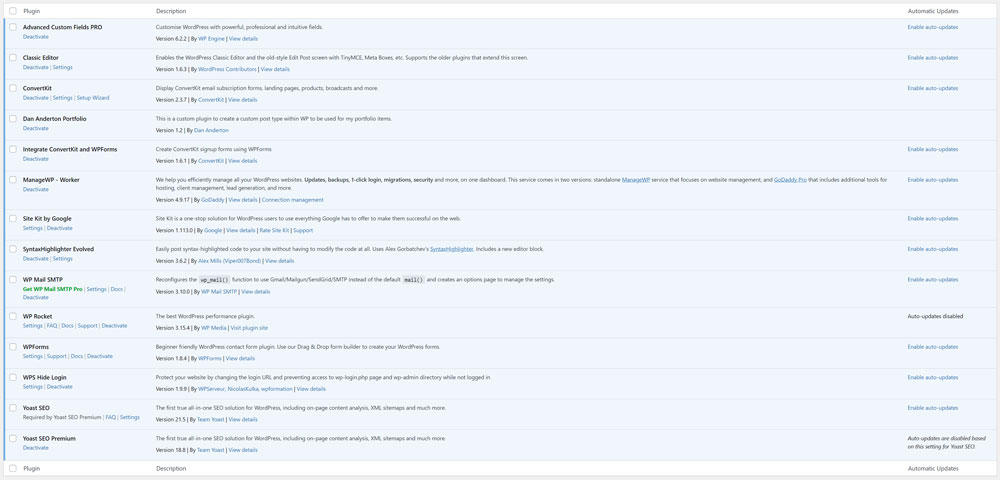
Now depending on the time and your knowledge, there might still be a benefit in your signing up to a maintenance service like the ones I offer. But if you’ve got the time yourself, then you can mitigate most other risks by ensuring you’ve got a good web host, and you take regular backups of your site. Almost everything else (such as caching, basic SEO setup, etc) is more of a one-time job, which you could absolutely pay someone to help with. But the day-to-day managing of your site can easily be done in-house, or by you, if time allows.
6. It’s SEO Friendly
WordPress does a lot of the heavy lifting when it comes to SEO automatically. Things like generating title tags and meta descriptions, for example, are all sorted out of the box. There are plenty of ‘advanced’ options you can take to get more control over your SEO, but the basics are all there for you. So if you’re looking for a platform that puts SEO first, then it’s easy to recommend WordPress. If you just get the basic setup right, you’ll be off to a good start.
And of course, if you want to take more control over your site’s SEO, there are some excellent plugins that can help you do that. My go-to is almost always the Yoast SEO plugin. It’s really simple to get set up, pretty intuitive and they have some excellent resources on their site to help you get things working in no time.

7. It Can Scale Up or Down
It’s hard to predict where your site will be in 5 years’ time. But one thing is for sure, if you picked WordPress as your platform, your site will be ready to scale up or down as you need it to. There’s a reason some of the biggest websites use the platform. The basic workflow for setting up a WordPress site usually involves getting it installed, picking a theme, changing some layouts and colours, adding a logo, and away you go. But again, in 5 years’ time, is this still going to be enough?
The great news is if you decide you need more from your site (perhaps you want to build a community element, add some photo galleries, a members area, or anything else), then it’s easy to scale up. Oftentimes, it’s as simple as finding the right plugin, installing it, and setting it up. One of the websites I work on went from being a basic blog, updated around once a week, to having a fully functional eCommerce store and members-only area. All we needed to do to achieve this was make some minor adjustments to the layout of the site and install plugins such as WooCommerce and Ultimate Member. It took a couple of hours to transform this blog into what it is today.
So while it’s really hard to predict where your site will take you, you can be confident that if you go with WordPress, you’ll be able to achieve whatever it is you need to do.
8. It’s 100% Yours
This is a big one for me. Although it’s number 8 on this list, it’s usually the number 1 reason I recommend WordPress. If you go the self-hosted route, your website, along with its layout and content, is always 100% yours.
Imagine you spent months building the perfect website over on Wix, Squarespace, Shopify, Webflow, or any other platforms out there. You’ve got everything exactly as you want it. You’re getting traffic, selling your products and everything is going well. Then one day, you wake up to an email from your platform informing you that the company has gone into liquidation, closing their services and shutting down the servers. They’ve given you just 7 days before your website is shut down. What do you do? If you’ve built your entire website on their platform, your only option is going to be to find another platform and build your site again from scratch.
While some services (such as Webflow) do offer an export option, a lot of the fancy stuff you can do over there is directly linked to their platform through script libraries. So even if you export your site and move it, it’s still going to break when they shut their servers down. This can be extremely time-consuming and costly.
The Dreaded Scenarios
Now imagine your site is self-hosted using WordPress. Then WordPress emails you to say they are ceasing development of the platform. Guess what happens to your site? Absolutely nothing. It’ll keep working exactly as it is, probably for many, many more years. If this happens, you’d probably still want to look at finding a new platform, but you’ll be in no rush to do it. You’ll have years before you start running into problems.
Now imagine you get an email from your web host, and they’re shutting down. You’ve got 7 days before your site goes offline. That’s still not a problem. All you need to do is take a backup of your site, find a new host (of which there are many thousands), install WordPress, and import your backup. Update your domain name and you’re good to go again. You can do this as often as you need. The process of moving a WordPress site to a new host can take as little as an hour.
So if you’re looking to safeguard your site’s future, ensuring you’re never at the mercy of another company, then I recommend WordPress. Remember, if you use a service like Wix, you never truly own your site. All you’re doing is renting it. If they ever close down, or you stop paying, your website is gone.
So Why Do I Always Recommend WordPress
Well, everything I’ve said above. When you think about it, going with WordPress is a no-brainer. If you’re looking to truly own your content, and you want the freedom to build the site you want. Then picking WordPress as your platform should be the default. Sure, there are easier platforms to build great-looking websites with. But for all the reasons listed above, WordPress should be your only serious consideration.